The first thing I want to say is that data display was lots of fun!
So my last blog post finished after I had developed and played around with my propositions before moving onto data display.
Miles et al (2014) dedicates 6 chapters to data display (part 2 of their book). I read and re-read these chapters a number of times before I could get my head around everything. Had I not done this, I can see how I may have gone down an inappropriate avenue. Miles et al provide various suggestions along with some smashing examples about how data can be displayed – mainly though matrices and network displays.
For my study, I created matrices (with defined rows and columns). Miles et al describe matric construction as “a creative yet systematic tasks that furthers your understanding of the substance and meaning of your database” (p.113). A key point that resonated with me was that it’s not about building correct matrices – it’s about building ones that will help give answers to the questions you’re asking. To do this, they advise us to “adapt and invest formats that will serve you best” (p.114).
An important conclusion I came to? I didn’t need to use (or fully understand) all the matrices/network displays. I took what I needed to (role-ordered matrices) and combined it with a little of something else (Framework matrices) to allow me to display my data in a way that helped me move on with analysis and progress through to interpretation – always with my research questions at the forefront of my mind (and pinned to my office door).
So here’s what I did: I created a matrix for each main theme (n=4) and each focus group (n=15). In total I created 60 matrices.
My participants were entered along the first row and within each participant cell I also identified key demographic characteristics. Each subtheme was a column heading. I can’t provide an example of one of my matrices in NVivo as the data is legible, so the image below is a QSR example from their volunteering study.
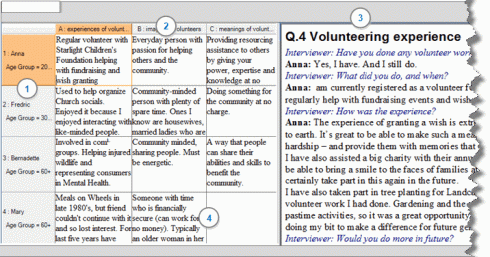 The beauty (and massive time saver) of NVivo is that when you click in each cell (number 4 ), the data that you have coded (for the individual within that theme) is displayed on the right of your matrix (number 3). This is referred to as the ‘associated view’. Obviously when you first create your matrix all the cells in the middle will be empty so from the coded data (associated view) a summary needs to be entered into each cell.
The beauty (and massive time saver) of NVivo is that when you click in each cell (number 4 ), the data that you have coded (for the individual within that theme) is displayed on the right of your matrix (number 3). This is referred to as the ‘associated view’. Obviously when you first create your matrix all the cells in the middle will be empty so from the coded data (associated view) a summary needs to be entered into each cell.
For my study, I read through all my coded data and my summaries were developed using the following:
- Including sufficient detail that was understandable and not overly cryptic
- Retaining my participants language
- Sometimes including short verbatim excerpts if I thought it was necessary. All quotes were kept in italics
- Including my commentaries (in a different colour) about context and focus group interaction
A simple, but important thing I noted when writing my summaries is that not all cells were coded, therefore no summary was required. I always wrote ‘NC’ in those cells so I knew that cells were not empty due to an unintended oversight.
Not surprisingly, as with all stages of data analysis, this process was extremely time consuming. However, by the time I completed it, I had so much more insight into what my data was telling me – for example, the similarities, the differences, the unsurprising and the surprising. I generally gained a much deeper understanding of what was going on.
However, it didn’t end there. I wanted to compare and contrast my data not only within focus groups, but between focus groups. This I found difficult on a computer screen as I had to jump back and forth across so many matrices. So….. similar to my propositions, I left my PC and went back to flip chart paper. To be honest, it was a nice break from sitting at my PC.
Another beauty of NVivo is that the matrices can be exported into excel. I did this then transferred them again into a word document (I like prettifying my tables with colours etc. and could only do that the way I wanted in word). It cost me a little more time, but nevertheless, it was worth it. I then printed my matrices out (all 60 of them). For each main theme and subthemes I sellotaped 3 flipchart paper sheets together (so that they were long enough to display all 8 focus groups matrices down both sides) and glued my public focus group matrices down the left hand side and my healthcare professionals’ focus group matrices down the right hand side.
These matrices on the flip chat paper then became my focus for a few weeks. I read them, compared them, returned to the literature, returned to my memos, reflected and took time away to think (long dog walks on the beach helped hugely with this). While I did this, I used the white space in the centre of my flipchart paper (between the matrices) to scribble down my thoughts and concepts. For me, this stage enabled the progression from description to interpretation. I even took them to one of my supervision sessions so I could talk through some of my thoughts and illustrate the process I took to get there. I can show you an image of this as the text is not legible – this is one main theme (with 4 subthemes (column headings (in blue)). The peach rows are my participants:
So in a nut shell, my data display process helped me to get my creative thinking underway for interpretation. I then used these matrices to help me write up my first draft of my findings.
I hope this has been helpful. Qualitative data analysis is so diverse and complex and depends upon a number of variables, particularly your methodological approach so there really is no ‘one size fits all’. Please do respond to this post and share your experience of the process you took and how it worked for you. Or did you do something similar to me? 🙂


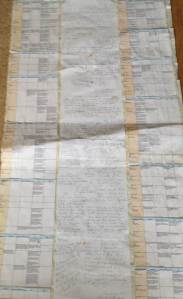
great, useful post!
Thank you. Glad you enjoyed it
Have had my first experience with in-depth interviewing recently. For my PhD I haven’t used Nvivo, but I am convinced it is a time saver and will learn it in the near future. Thanks for this post!
Thank you for commenting. How did you get on with your first experience of in-depth interviewing? They are great fun, but very stressful too! When I did my one-to-one interviews and focus groups, in addition to writing down my thoughts immediately after them about things relating to my topic, I also spent time writing about how I thought they went in general, what I thought went well (and not so well), how this was influenced by (and impacted on) my moderating skills and what I would do differently (or the same) in subsequent interviews/focus groups. I returned to these notes regularly and it really helped me develop my skills. With regards to NVivo, everyone has different preferences and ways of working, but I don’t know what I would have done without it in terms of managing/organising/exploring/interrogating my data. I do however, like to do the manual stuff also and move away from the PC so I like that balance. The NVivo online tutorials are excellent and lots of support via twitter @QSRSup and @QSRInt . Keep in touch and will look forward to hearing your progress. Good luck!
Hi Emma! The interviews went well in the end… After the first shock, because I had just shifted from science to social sciences (in fact I just wrote about it on my blog, it is here if you have interest on reading it: http://thecomfortpursuit.wordpress.com/2013/10/25/shifting-and-surviving-from-science-to-social-sciences/). For the interviews, besides the research journal, I had with me a “post-interview field note” form, I have filled one for each interviewee. In these forms I wrote pretty much what you described plus some notes about the interviewees behaviour towards climate, which is central in my research. I also went back to them and noticed that my last 30 interviews are far better than the early ones. Was great fun, but very tiring too. I am on the writing stage of my PhD now. Have sent 3 chapters (the results chapters) to my supervisors for comments/feedback. I intend to hand in by the end of March, have 3 chapters more to go (plus intro and conclusion), but think they will be easier than the results (hopefully!). Thanks for the advice about NVivo… Will connect to the support you mentioned! 🙂
Thank you for the link to your blog Silvia – I really enjoyed reading your recent blog post especially the conversation you had with your co-supervisor!
Totally agree about learning loads as you progress with interviews and definitely how tiring they are! Hope you are ‘enjoying’ your writing up and would be keen to hear any tips!
This is great, Emma – I love the combination of paper and technology. I’ve also used paper and scissors to sort nodes etc. sometimes it really helps with the creative process to get away from the screen and ‘touch’ your data. Thanks!
Thank you for your feedback Liz and thank you for re blogging it. Very much appreciated. I agree with you about helping with creativity. Using this combination I believe has really helped me to tease out specific aspects within my data and think more conceptually. It has been invaluable in allowing me stand back and see things more holistically. It also made it easier to return back to NVivo and further interrogate my data using the query function.
Reblogged this on Liz Graveling and commented:
Love this combination of paper and technology, making it possible to see more than what fits on a computer screen.
Hi Emma, I really like your structured approach to data analysis. May I ask you please for the full reference for the Miles et al (2014) textbook you are referring to in this post?
Hi there. Thank you for your feedback. The full reference for this book is Miles MB, Huberman MB, Saldana J. (2014). Qualitative data analysis: a methods sourcebook. 3rd ed. London: Sage Publications. http://www.sagepub.com/books/Book239534?course=Course10&productType=Books&sortBy=defaultPubDate%20desc&fs=1
Hi Emma,
Many thanks for this blogs which are very informative. I am in the process of coding my focus groups data by using Nvivo, and I would llike please to ask you; is it possible to get node that showing the participant’s name for each comment that come under that node? QSR support mentioned that the possibility here is by creating node case for each participant and then to code within that node case, while in my case I need to have shared node across the participants and not for each individual participant. I tried to code the focus group transcript but when I opened that node to see the coded text it only showed me the text without the participant’s name (de-identified their names to codes).
I hope that I could explained my query to you well and sorry for the long question.
Hi Abdulaziz. Thanks for vising my blog. I’m glad they are helpful. I understand what QSR suggested that you do, but also understand this was not what you needed.
So if I am interpreting your question correctly, you want to open a node/theme that you have coded focus group data to but you need to see who said what in relation to your coded data (rather than only seeing the coded data in isolation of the participant name). This is possible to do and I can see how challenging it would be not to be able to see the names (I can see all my participant names in my coded data). This goes back to how transcripts were prepared for importing into NVivo, then what text was highlighted while coding was undertaken. I used different heading styles for all my participants and block coded data (which included highlighting the participants names). Even if I coded more text than was necessary, it didn’t matter. In fact it was beneficial for me in later stages of interpretation as it enabled me to gain more of an insight into the wider context of the conversation.
However, this doesn’t help you at the moment as you have already coded. If you really need to see the names on your coded data, you can do a couple of things – although this is likely to take a little time if you have a large data set. If I were in your position, I would open your coded data, click on the referenced source at your coded data so that your original transcript appears and you can see the participant name related to that data, highlight the same bit of data + the participants name and recode it to the same code. The participant name will then appear in your coded data. Or… you can highlight your coded data and link it to a new annotation – then in the annotation, write down your participant’s name. Or… while working with your data, you could just keep going back to your original transcript to view who said what without having to do anything else. This I suspect would not be ideal.
If I have misinterpreted your question or my response needs further clarity, please do come back to me.
Hi Emma,
Many thanks for your reply, it is very helpful and really answered my question. Also QSR told me to use coding strips to show the participants names, and this to be done after auto coding of the entire transcript based on the style (heading style of the participant name). Luckly I have styled my transcripts like what you have mentioned and I will be able to code them based on the style (heading 3 which is the participants names), but not really sure what method would be more beneficial for the later stages of interpretation in terms of visibility and printing to show my supervisors.
Many thanks for your help with this
Hi Abdulaziz. I’m glad it helped. Of course, the coding strips would be very helpful for this purpose. I completely forgot about that. This perhaps may be the best (less time consuming option) in terms of showing to your supervisors. I personally don’t show any of my NVivo work to them (just because there is so much on there. Although I have taken screen shots of some of my work and displayed some images in my methods chapter), and although your codes, models, results, queries etc. can by exported, if they are not attached to your participants names, this may not be helpful. Alternatively, why don’t you take along a laptop and open up NVivo to talk through rather than printing things off so you just need to copy your project and open it up on a laptop which has the software? Anyway, good luck. Keep in touch and let me know how you get on 🙂
Hi Emma,
I’m Julie and I’m now undergoing a PhD research. I’m using NVivo to organize my data and now trying to produce an audit trail out of my data in NVivo. I would like to know if you’re familiar with audit trail and how to produce it from NVivo. I’ve read a post from QSR and the consultant has advised to produce a ‘cycle of analysis’. I’m not really sure how it can be done. Your kind reply is highly appreciated. Thanks.
Hi Julie. Good to hear from you. The way in which I produced my audit trail (which I included in my methods chapter (separate from my methodology chapter) is to discuss the process of how I arrived at my final conceptual themes & subthemes. For each cycle of analysis (everytime I progressed from 1st level coding, to pattern coding, to proposition development to data display etc, I wrote in my research journal what I did and how I arrived at and progress through each cycle (along with challenges I faced). I also created in-depth descriptive tables of each cycle of themes & subthemes with clear descriptions of each and what they referred to in my analysis. In order to ensure I had the documentary evidence to support this, I saved a copy of each cycle of analysis from NVivo. Does this help any? If I haven’t explained myself very clearly, come back to me. Best wishes, Emma
Admittedly this isn’t always easy, especially if there are several hundred of them. But you’ve given me my knowledge I am searching for.
data analytics course